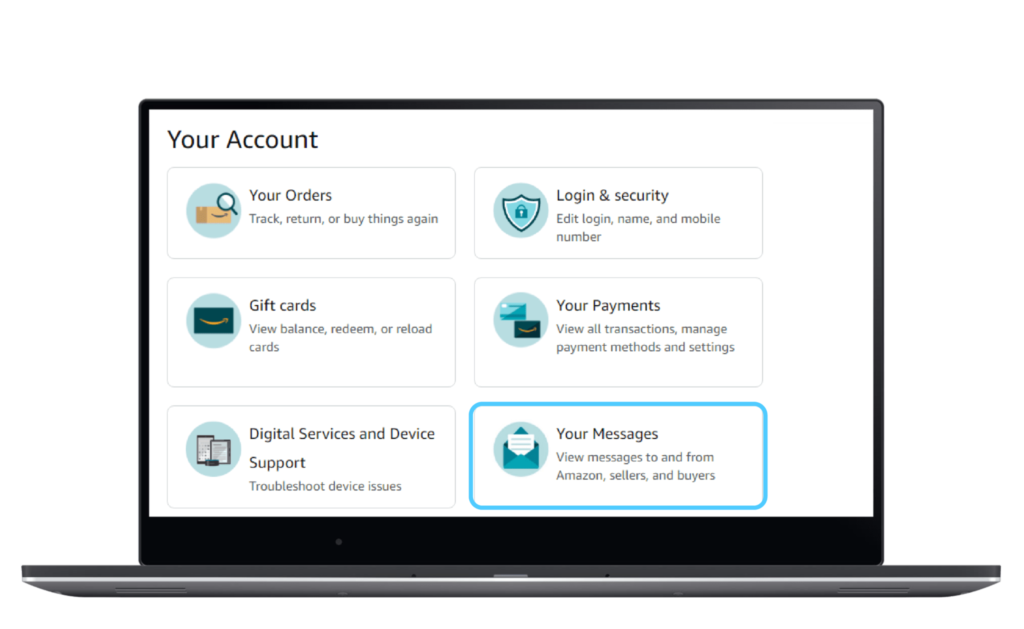Scammers are creative and they constantly devise new schemes, exploit new technologies and change tactics to avoid detection. Stay safe by learning to identify and avoid scams.
Prime Membership Scams:
These are unexpected calls/texts/emails that refer to a costly membership fee or an issue with your membership and ask you to confirm or cancel the charge. These scammers try to convince you to provide payment or bank account information in order to reinstate a membership.
Amazon will never ask you to provide payment information for products or services over the phone. Visit the Message Center on Amazon.com or on our app to review authentic emails from Amazon. To verify your Prime Membership status or make payments, log into your Amazon account, and go to Your Account.
Account Suspension/Deletion Scams:
Scammers send texts, emails and phone calls stating that your account will be suspended or deleted and prompt you to click on a fraudulent link or verbally provide information to “verify your account.” Customers who land on these pages or receive these phone calls are then lured to provide account information such as payment information or account login credentials.
Amazon will never ask you to disclose your password or verify sensitive personal information over the phone or on any website other than Amazon.com. Please do not click on any links or provide your information to anyone over the phone without authenticating the email or phone call. If you have questions about the status of your account, go directly to Amazon.com or on our app to view your account details, including the Message Center which displays a log of communications sent from Amazon.
Here are some important tips to identify scams and keep your account and information safe:
- Trust Amazon-owned channels.
Always go through the Amazon mobile app or website when seeking customer service, tech support, or when looking to make changes to your account. - Be wary of false urgency.
Scammers may try to create a sense of urgency to persuade you to do what they’re asking. Be wary any time someone tries to convince you that you must act now. - Never pay over the phone.
Amazon will never ask you to provide payment information, including gift cards (or “verification cards,” as some scammers call them) for products or services over the phone. - Verify links first.
Legitimate Amazon websites contain “amazon.com” or “amazon.com/support.” Go directly to our website when seeking help with Amazon devices/services, orders or to make changes to your account.
For more information on how to stay safe online, visit Security & Privacy on the Amazon Customer Service page.
If you receive communication — a call, text, or email — that you think may not be from Amazon, please report it at, amazon.com/reportascam.
To review or respond to emails from Amazon, visit the Message Center on our website.