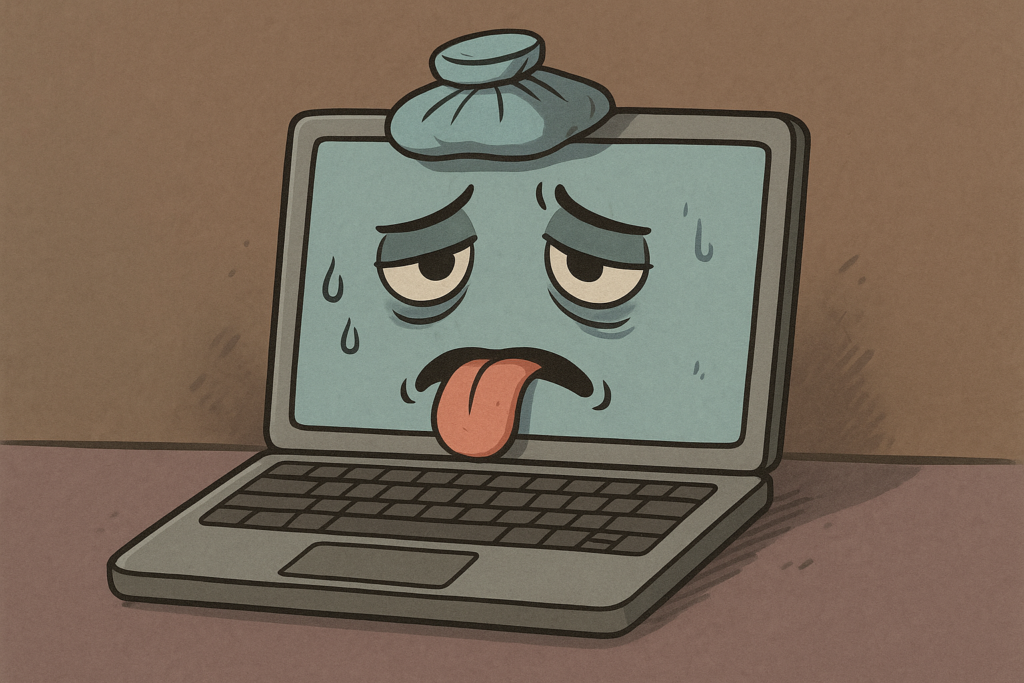At Super Geek! Repairs and Service, we always prioritize doing what’s right for the customer—even if it means sending their device to the manufacturer instead of billing for a repair ourselves. But sometimes, what should be a straightforward warranty process turns into a cautionary tale. Here’s one of them.
The Problem: A Flashing Cap Lock
A customer brought in their HP Victus Gaming Laptop 15 with a frustrating issue: it powered on but wouldn’t boot. Instead, the Cap Lock was flashing 3 long blinks, 2 short blinks—a diagnostic code HP uses to indicate a memory (RAM) failure. The laptop powered on, but displayed no video output—just the blink code. The customer also vaguely mentioned possible water exposure, though the laptop appeared clean with no visible signs of liquid damage externally. Because the device was under manufacturer warranty, we at Super Geek! initiated an HP Warranty Repair request. If there’s a way to save a customer from an out-of-pocket repair, we take it.
The Unspoken Details: Aftermarket RAM Upgrade
What we didn’t know and failed to mention in the repair submission—also because the customer wasn’t fully aware either—was that the laptop’s RAM had been upgraded to 64GB (2×32GB) with ADATA SO-DIMMs. The system had been running fine until the issue occurred, with no indication that the RAM was the root cause. Still, this would later become a key factor in HP’s response.
HP’s Response: Customer Induced Damage, Warranty Void
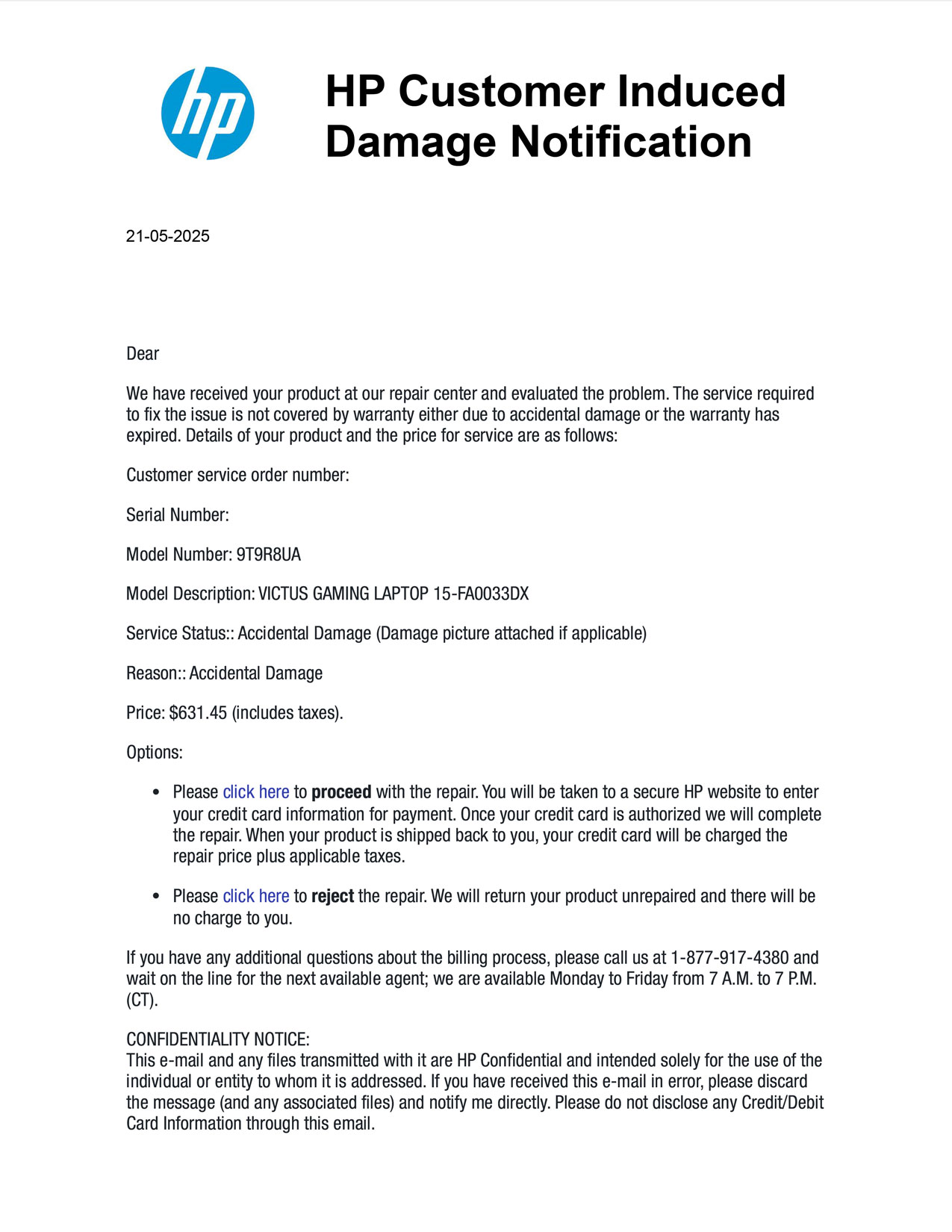
HP received the device and quickly returned their verdict:
- Accidental damage was found, specifically mentioning “something of interest” near the keyboard connector and motherboard connector—though they didn’t clarify what could have caused it.
- The presence of non-HP upgraded memory was also flagged.



These two points were enough for HP to void the warranty entirely and issue a repair quote for $631.45—a price point at which it would make more sense to buy a new or refurbished laptop outright. Replying to hp.customer.care@hp.com to gather more information about the system failure and the reason for the estimated cost was attempted, but no direct answers were ever given. Additional follow-up via phone was even attempted, but that was also a failed attempt. Needless to say, we refused the repair using the link provided and had the laptop returned.
The Real Fix: Basic Troubleshooting Wins Again
Once the laptop arrived back at our shop—now no longer covered by HP—we opened it up and began troubleshooting ourselves. Here’s what we did:
- Disconnected the battery and fully discharged the system.
- Removed the two RAM sticks (just like HP Customer Care did in the image above).
- Reconnected power and booted the system.
- The laptop started as expected, with an error of NO RAM.
- Re-installed one of the two 32GB SO-DIMMs and restarted the system.
- After a long wait from a BIOS reset (from disconnecting the battery and discharging), the laptop started normally!
The problem? A single faulty RAM module. The faulty 32GB ADATA stick was removed, the serial number checked, and look at that… still under warranty from the ADATA! An easy replacement at no cost and another simple fix—$631.45 not needed. The only drawback is the time it takes to submit, receive, repair/replace by ADATA, an estimated 18-35 working days. One stick is enough for the system to run and the cost to replace isn’t that expensive, but we went with the patient route.
A Secondary Issue: USB Port Ghosts
After booting successfully, another oddity appeared. The system repeatedly displayed a Windows message: “USB device not recognized” The error kept appearing every few seconds. Suspecting a dirty or shorted USB port, we:
- Inserted a working USB device into each USB port one by one.
- Once each port recognized a proper device, the error messages stopped.
- As a precaution, we also cleaned each USB port to ensure no foreign debris or oxidation was inside.
- Whether this had anything to do with the motherboard or keyboard connector HP documented is unclear—but it was easily resolved with basic, non-destructive diagnostic.
- Finally, the USB power rail is not directly related to the memory. It is unlikely the cause of the memory failure and thereby purely coincidental.
So, What Did HP Actually Do?
That’s the $600 question. HP had the device in their possession and saw the RAM error. The blink code made the diagnosis obvious. Did HP test the RAM modules individually? Did they even reseat them? Clearly in the images provided by HP, they did remove them from the system. If they had taken the same basic troubleshooting steps we did—steps that any technician would try first when seeing a memory blink code—they could’ve spared everyone the frustration. Instead, the diagnosis defaulted to:
- Non-OEM memory (which is a red flag to them and immediately flagged the upgraded RAM as a disqualifier),
- Accidental damage (based on what? No liquid residue was reported back, only noting vague “interest” around internal connectors),
- And concluded that the repair quote would cost $631.45 (remember, that’s equivalent to buying a new or refurbished HP Victus outright).
This is either an overly rigid policy, a lack of meaningful diagnostics, or both.
Takeaways
This wasn’t about pointing fingers—it’s about raising awareness. If a simple RAM swap solved a problem that was quoted at over $600 to fix, it begs the question: How many consumers are paying too much because of warranty loopholes and superficial diagnostics?
Upgrading RAM can void your warranty with manufacturers like HP—even if unrelated to the issue. Blink codes exist for a reason—in this case, it accurately pointed to a memory fault. Manufacturers may flag vague internal “findings” as accidental damage, even without clear proof. Basic troubleshooting can resolve major-looking issues. Inserting USB devices into each port tested and stopped a recurring system errors. Independent repair shops can offer practical, affordable solutions—sometimes better than the manufacturer.
At Super Geek! Repairs and Service, we’ll continue doing what’s right: checking all the basics before recommending expensive repairs and standing up for our customers when warranty logic turns into red tape. If your device is out of warranty—or “accidentally” out of warranty—we’re here to help. We’ll always explore every honest avenue before passing costs onto our customers—even when that means calling out the big guys.